This byte converter (or byte calculator) tool is the perfect solution for byte conversion. It allows you to instantly convert bytes into kilobytes, megabytes, gigabytes, and even into the realm of terabytes and petabytes. It handles conversion to and from the less common but equally important units like mebibytes, gibibytes, tebibytes, and pebibytes. Not sure what a mebibyte is? Scroll down to read more on the confusing naming convention of data storage. I deal with byte conversion on a daily basis, and often need to convert between bytes and binary units. So I made this!
Byte converter
Bytes
Kilobytes
Megabytes
Gigabytes
Terabytes
Petabytes
Binary unit converter
Mebibytes
Kibibytes
Gibibytes
Tebibytes
Pebibytes
Megabytes and Mebibytes?
What the heck is a Mebibyte?
You’re probably familiar with terms like ‘bytes’, ‘megabytes’, or ‘gigabytes’, especially when dealing with computer storage or internet speed. But have you ever come across a ‘mebibyte’ and thought, what on earth is that?
Let’s break it down. In the digital world, everything is stored as bytes. If you consider a byte as a single character, like the letter ‘A’ or a number ‘2’, then you can imagine how many bytes it would take to save a photo, a song, or a movie. They’re all made up of millions, or even billions of these bytes.
Now, counting such vast numbers of bytes would be a pain, so we use terms like kilobytes, megabytes, and gigabytes – just like how we say a ‘dozen’ instead of counting out twelve of something. Easy, right? But here’s where it gets a bit quirky.
Computers don’t count like we do. They prefer to count in powers of two, so for them, it’s more accurate to say a kilobyte is 1,024 bytes, not 1,000. This difference becomes more significant as the numbers get bigger. That’s where a ‘mebibyte’ steps in – it’s a more precise way of saying a ‘megabyte’ in computer-speak.
So why should you care about mebibytes? When dealing with storage space or file sizes, it’s good to know exactly how much data you’re dealing with. It can mean the difference between fitting that extra movie on your hard drive or not!
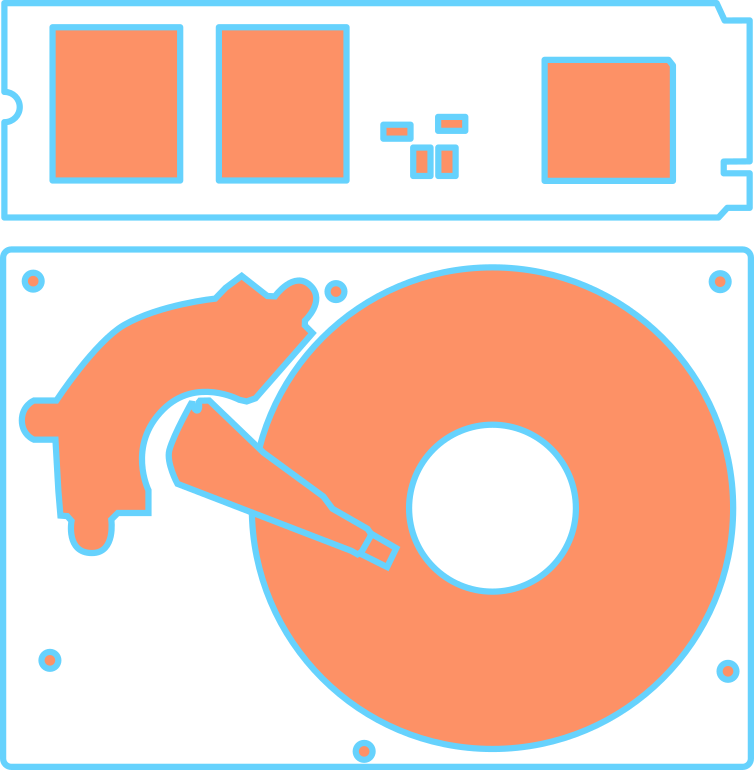
My 1 TB drive only has 931 GB! Was I ripped off?
No. Well... mostly no
It’s a common experience: you buy a new device like a hard drive or a computer that claims to have 1 Terabyte (TB) of storage, but when you check it out, it only seems to have 931 Gigabytes (GB). Feels like a rip-off, right?
Well, it’s actually all down to a difference in the way manufacturers and computers count storage. The manufacturers use the decimal system to count, where 1 TB is 1000 GB. However, your computer, which uses the binary system, considers 1 TB as 1024 GB. That’s why, when your computer looks at a 1 TB drive, it sees only 931 GB. It’s not that you’ve lost some space; it’s just a different way of counting.
