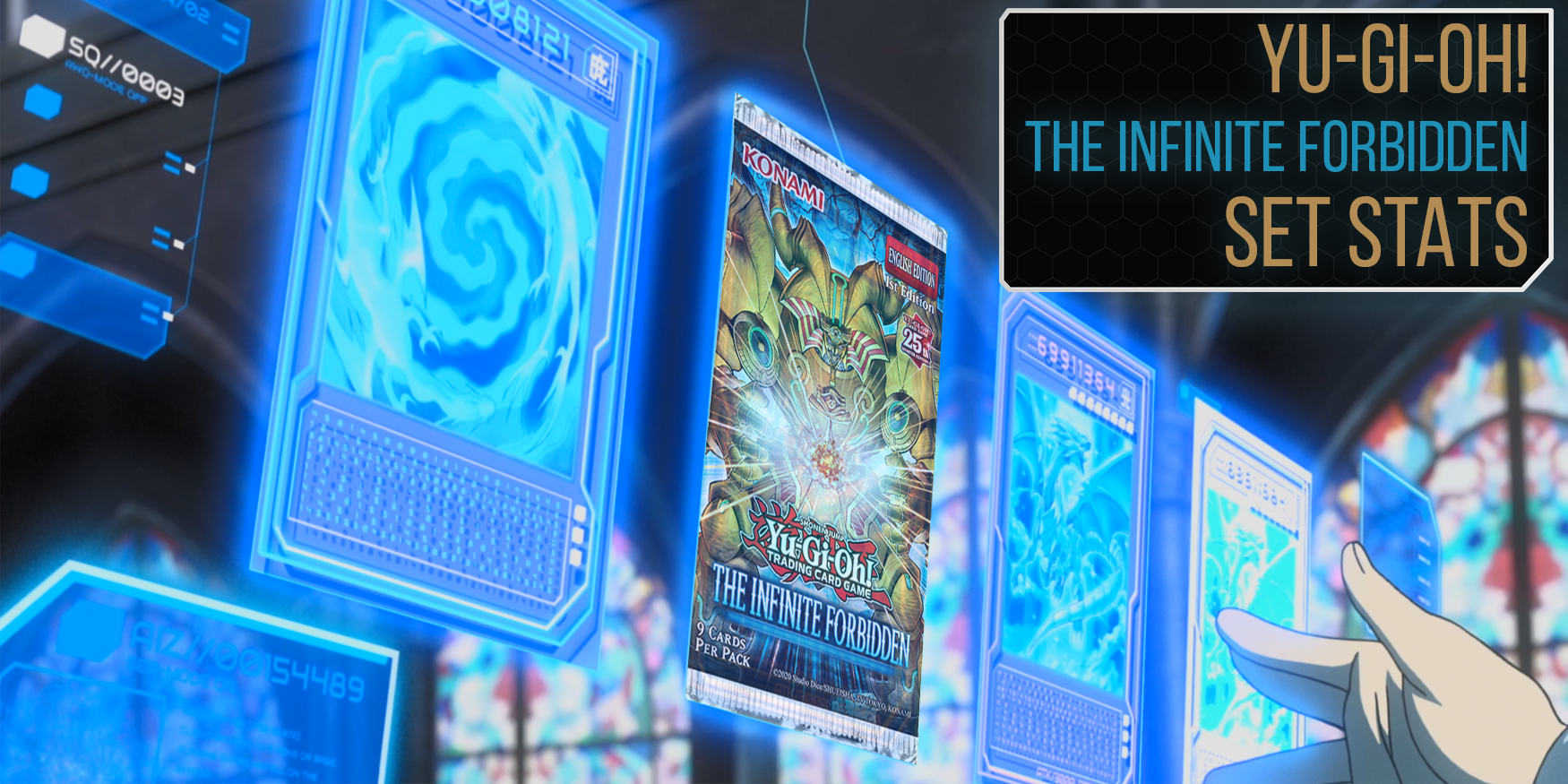I’ve been playing Beat Saber for the last four years, and since January 2024, I’ve committed to daily sessions to boost my activity levels. My trusty companion on this journey has been the Oculus (now Meta) Rift S, which I’ve used since I began this rhythmic adventure. Beat Saber, purchased on Steam, is an incredibly fun VR game that gets your heart racing, especially on the higher difficulty levels. Since acquiring my VR headset, I’ve been slicing beats on my Rift S through Steam.
In June (approximately June 19, 2024), there was an update to the required Meta Quest Link companion app for Windows. Since that update, I experienced a lack of haptic feedback (vibration) in the Oculus Touch Controller while playing Beat Saber. The haptic feedback in Beat Saber just stopped working. I knew it wasn’t the controller since vibrations were working outside of Steam or Beat Saber. I didn’t realize how much the haptic feedback contributed to VR immersion, but wow, did I miss it. Those blocks just weren’t as satisfying to hit without that little buzz on your hand.
I did my normal Google searches to try and find a solution. Many of the posts were years old, so I know this wasn’t the first time this happened. Weeks went by and I couldn’t find much on the web to help. I tried:
- Turned the Rift S and the PC off and on again multiple times
- Reinstalled Beat Saber with no mods
- Went back to a previous version of Beat Saber via beta channel
- Reinstalled Meta Quest Link and all related drivers
- Used different USB 3.0 ports on my PC
- Replaced the batteries in the controllers
- Tried the beta version of both Meta Quest Link and Steam VR
- Use the launch option
-vrmode oculusfor Beat Saber in Steam - Sheer force of will
Nothing worked. After weeks of futile attempts, I was resigned to the possibility of playing without haptic feedback. Today, during another search for answers, I stumbled upon /u/Tricky-Square-3914‘s comment on /u/Vernixastrid‘s Reddit post titled No haptic feedback on beat saber recently.
Well now you have my attention, openxr-explorer? What is that? A quick Google search later and there is a GitHub project called openxr-explorer. At this point I’ll try anything!
It. Worked!
I was ecstatic, finally the game felt like it always did. I thought it would be great to get this information out there for others experiencing this issue. Here is my guide on how to use openxr-explorer to get your Beat Saber haptic feedback working again.
Fix missing haptic feedback in Beat Saber for Steam running on Meta hardware
- Download OpenXR Explorer
(I used v1.4 at the time of writing this)- Open your web browser and go to the OpenXR Explorer GitHub page.
- Download the portable version: openxr-explorer-win-x64.zip.
- Unblock the Downloaded ZIP File
- Once the download is complete, navigate to the folder where you downloaded the ZIP file.
- Right-click on
openxr-explorer-win-x64.zipand select Properties. - In the Properties window, look for a checkbox labeled “Unblock” near the bottom.
- Check the “Unblock” checkbox.
- Click Apply, then OK.
- Extract the ZIP File
- Right-click on the openxr-explorer-win-x64.zip file.
- Select Extract All.
- Choose a destination folder and click Extract.
- Run OpenXR Explorer
- Navigate to the folder where you extracted the ZIP file.
- Double-click on
OpenXR-Explorer.exeto launch the tool.
- Select SteamVR in OpenXR Explorer
- In the upper left corner of the OpenXR Explorer window, click on the dropdown menu.
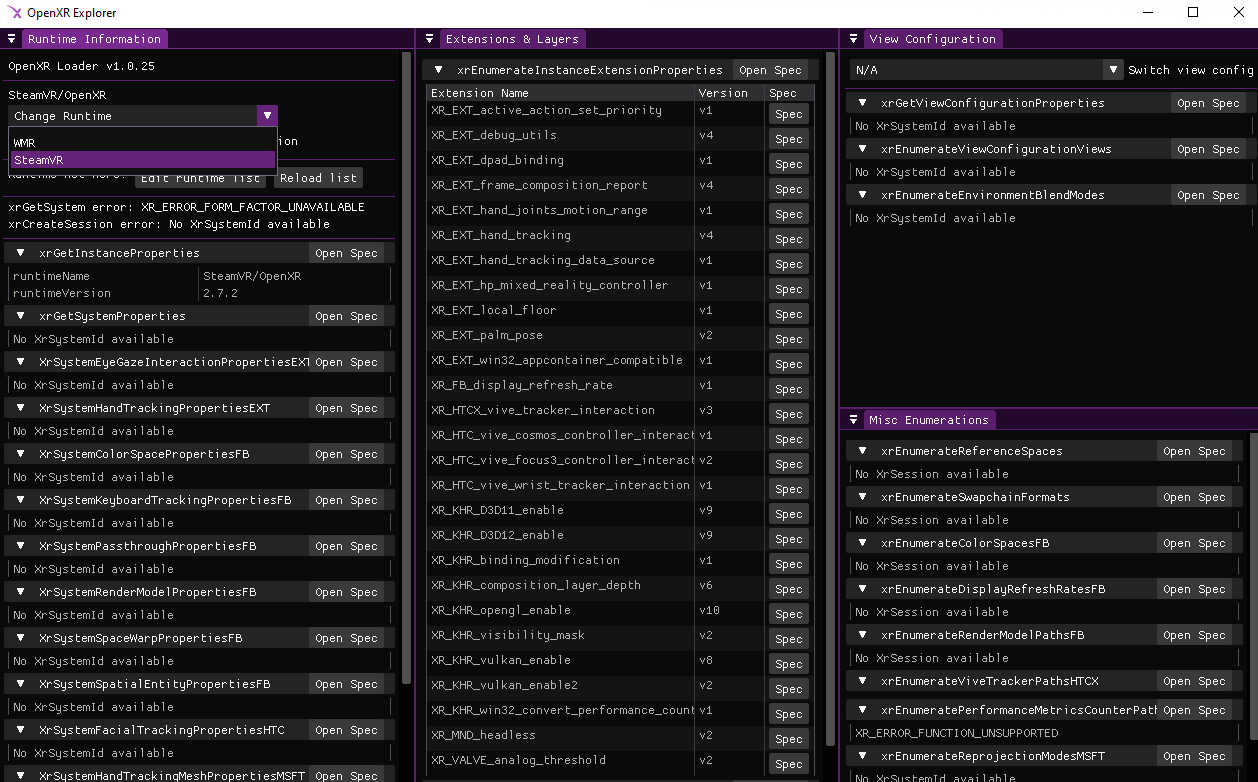
- Select SteamVR from the list.
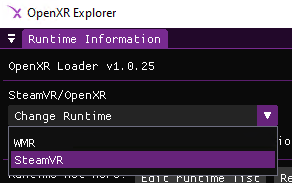
- In the upper left corner of the OpenXR Explorer window, click on the dropdown menu.
You can close OpenXR after the changes have been made (it applies the changes when you click SteamVR in the menu). Ta-da! Haptics should be working again, it did for me after trying virtually everything else.
Big thank you to /u/Tricky-Square-3914 for making my day!